Add Astar to MetaMask
Select the network that you want to add:
The process of adding Astar to your wallet may be slightly different depending on the wallet you are using. The steps below are for MetaMask. If you are using a different wallet, there is most likely a similar process that you can follow.
1. Open your wallet and go to the "Add network" page.
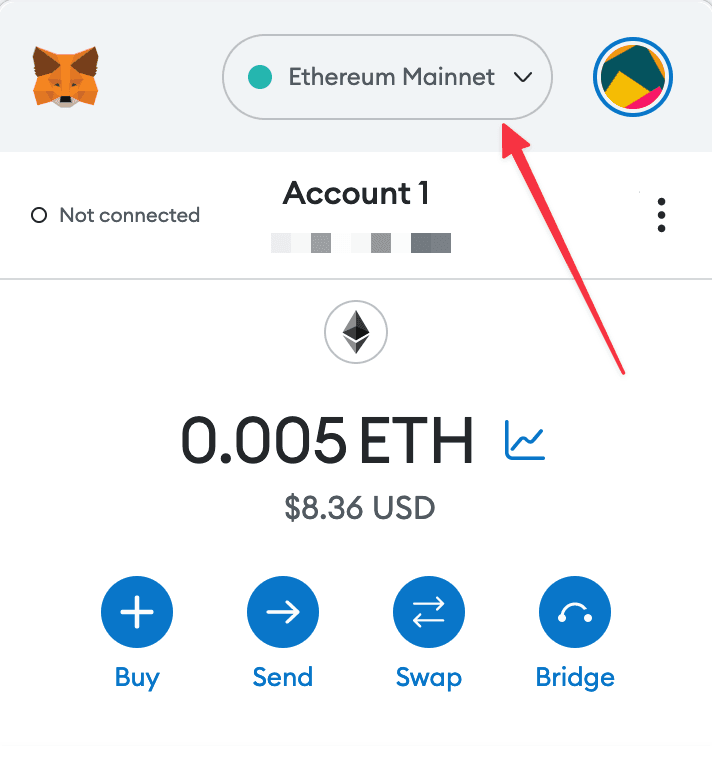
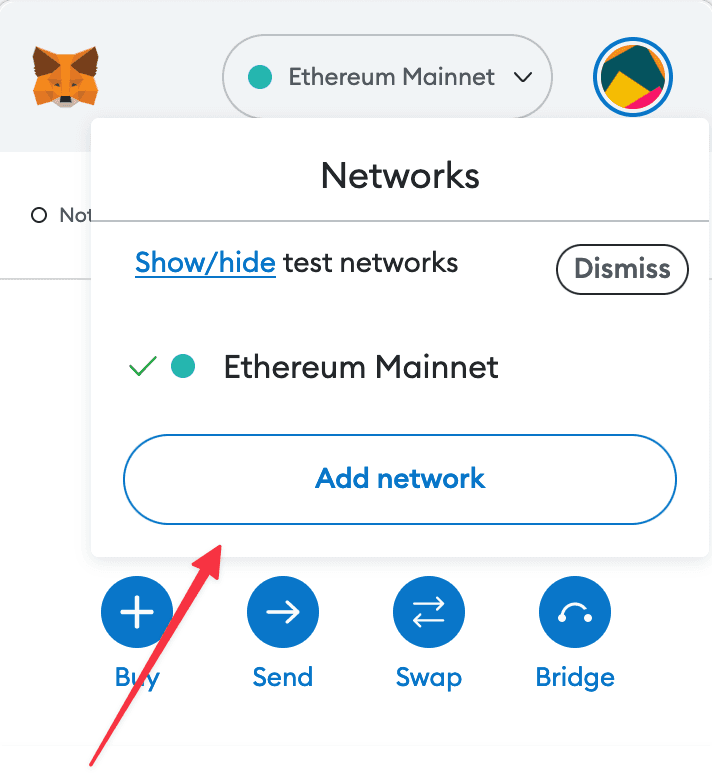
2. Enter the required details and click "Save".
After entering all the required details, you can click "Save" to add Astar to MetaMask.
Network name
Astar
New RPC URL
https://rpc.astar.network:8545
Chain ID
592
Currency symbol
ASTR
Block explorer URL (Optional)
https://blockscout.com/astar
Alternatively, you can use our one-click button so you don't need to enter the required details manually.